One of the main feature of WCFStorm is that it allows you to create WCFStorm projects. With projects you are able to save the service endpoints and its associated Functional and Load test cases into the file system. This enables you to re-load the project and re-rerun tests anytime that you please.
To get started with creating projects, first you'll need to
- add a service.
- create functional test cases. (this step is Optional)
- create performance/load test cases. (this step is Optional)
Once that's done, you'll probably have something like below. The method TestNullable type has 2 functional test cases and 2 load test cases.
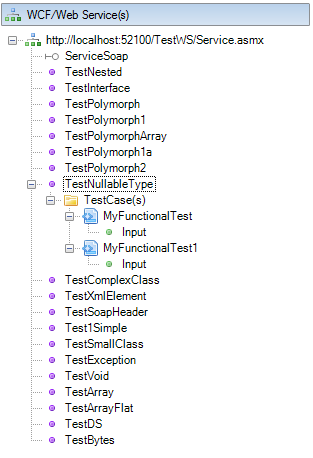
- Click on the "Save" button in the menu (or via Projects --> Save) to save it as a wcfstormproject. The saved project file will have the extension *.wcfstormproject.xml. Its structure is
BaseFolder
-- ProjectName
-- ServiceName
-- ServiceMethod
--TestCase1
--TestCase2
--TestCase3
-- etc.
-
To re-load the project, you just need to navigate to the *.wcfstormproject.xml file and open it. WCFStorm will automatically read the service endpoint, generate the client proxy assembly and re-load all the test cases.