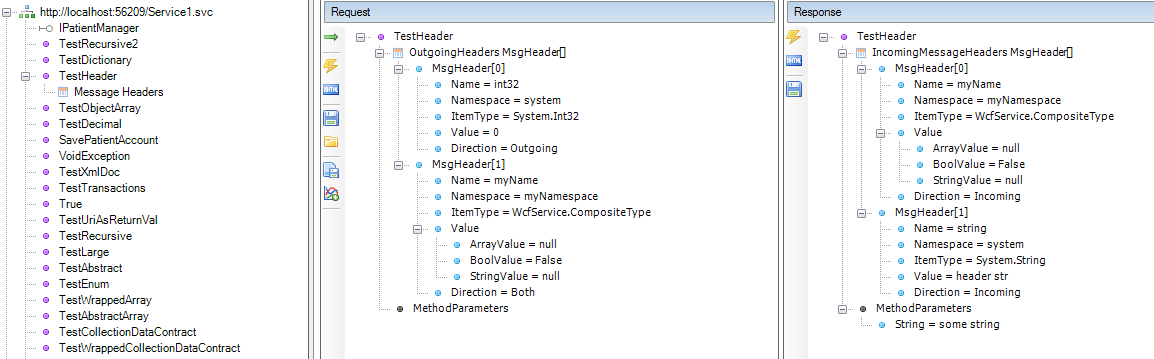Steps on how to use WCF message headers using WCFStorm.
- Define the types that will be used by the message headers. Right-click the method in the service tree and and select "Define Message Headers Type". This will bring up a form where you can specify the message header types. The types can be chosen from Primitive and DataContract types.
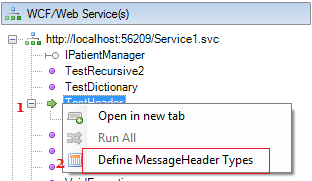
- Ensure that the "Direction" matches the headers coming from and going into the wcf service. For example, in the screenshot below the type Composite type is sent from WCFStorm (Outgoing), received by the WCF service and gets sent back (Incoming).
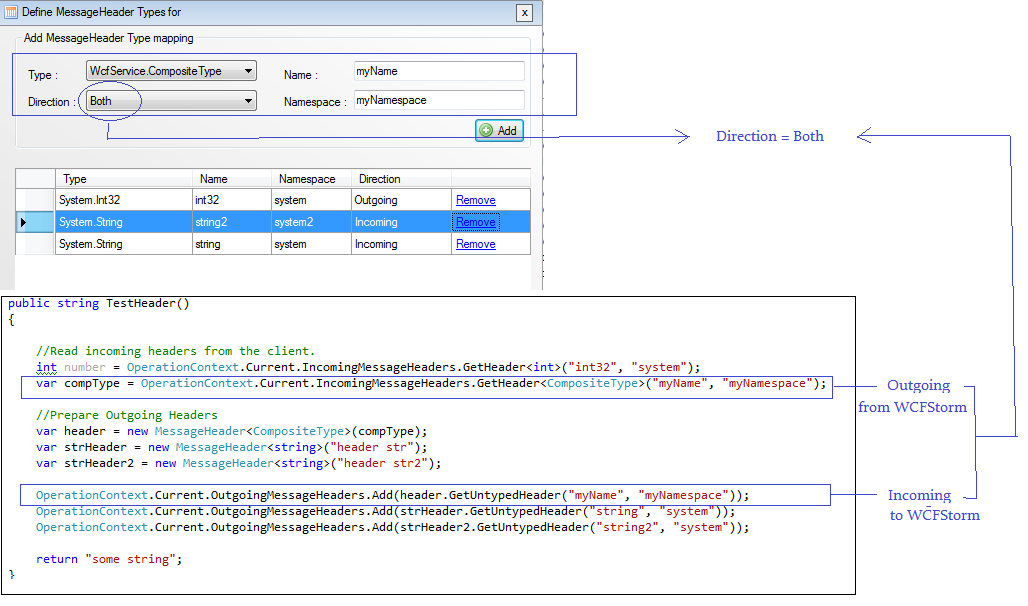
Note: header name and namespace combination must be unique.
- Once the headers types have been defined, invoke the service. The screenshot below shows the output of the types defined in step #2.