Steps to load a local WSDL file.
- Browse the service WSDL in IE.
- Save it as a local file (Page -> Save as)
- Check the wsdl file for wsdl:import and xsd:imports. (see screenshot in step#6)
- Save the "imports" into the same folder as the wsdl. (this will save as time later on)
- Open the wsdl file (saved in step #2) in an editor
- Replace the imports location with the file locations. Since in step #4 we saved the "imports" in the same folder as the wsdl, we can just put in the filenames in the location. If we didn't save it in the same folder, we have to put in the full path (for example: "schemaLocation=file://C:\MyPathToImports\Service1_xsd0.xsd")
Please see screenshot below:
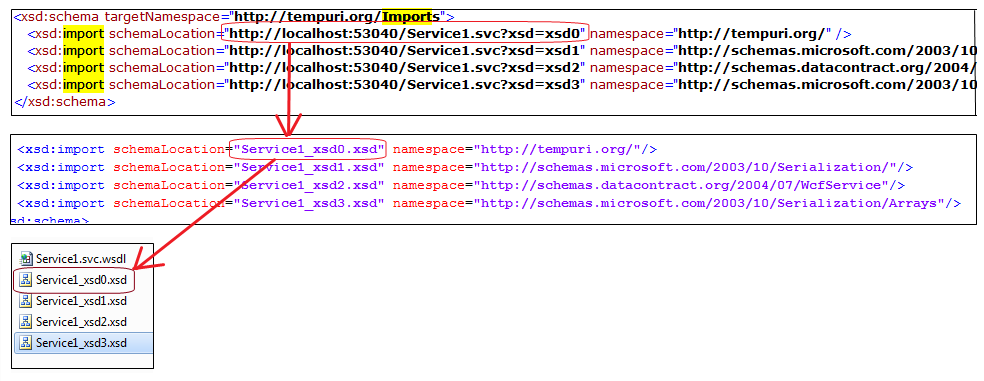
- Open WCFStorm and add the service. Check "Load from file" option.
- Browse to the wsdl edited in step #6. In the service tree, it should display the URL as something like file://C:\Mypath\MyWsd.wsdl