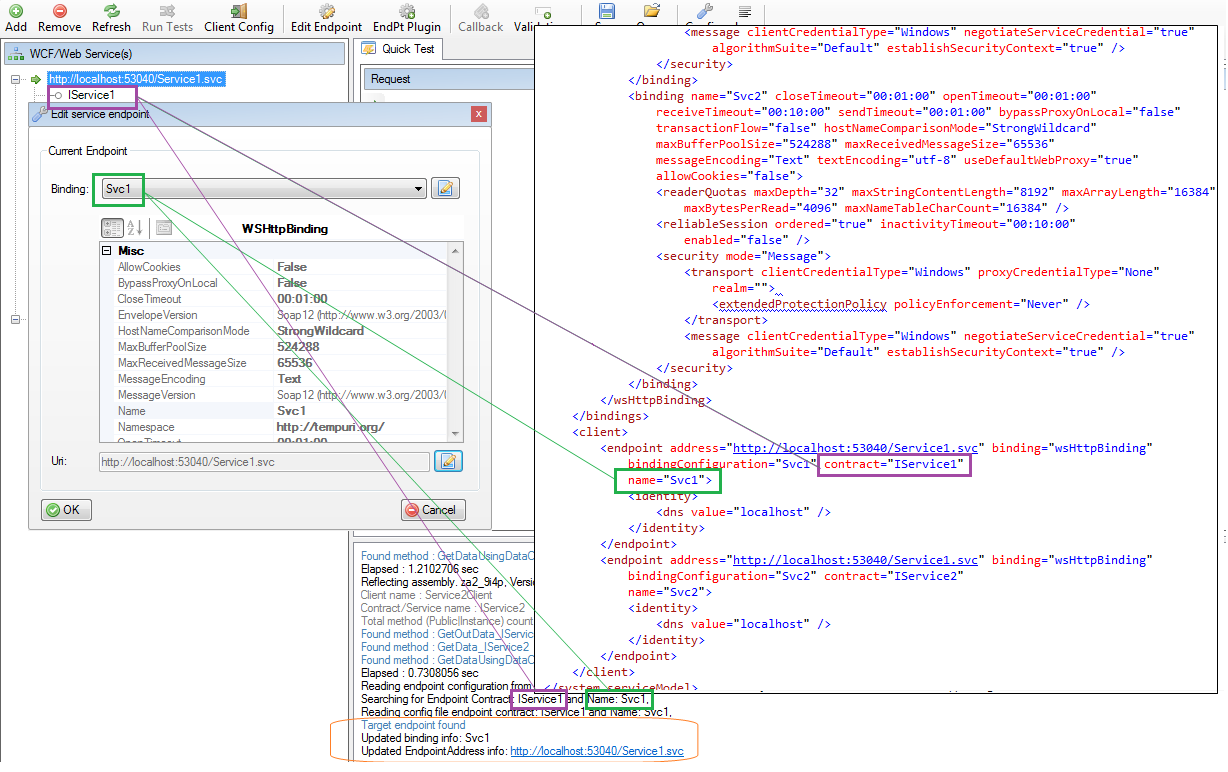One of the best features of version 1.1 is the ability to load your existing client app.config files into WCFStorm.
Here's how you can do it a few easy steps.
- Add a service (step #1 in Getting Started)
- Select the service node. This will enable the "Client Config" menu button.
- Click on the Client Config menu button and browse your existing App.config file.
- Click OK. WCFStorm will then read the config and create a new client proxy instance using the config values you've just loaded.
Important Note:
In order for WCFStorm to match the endpoint configuration in the App.config file with the current WCFService open in WCFStorm, the following values shoud match (see screenshot).