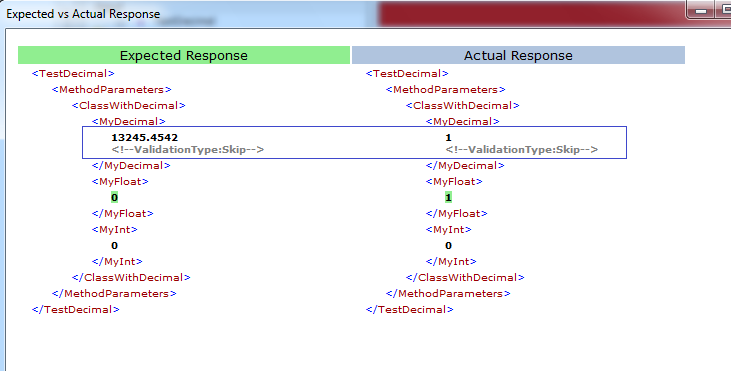By default, WCFStorm will compaare the expected and actual responses of a functional test case by matching the values field-by-field. If the service is returning a field that has a random value, this will cause the test case to fail (red bar at the top) everytime even though the wcf service is working as expected.
There are 2 ways to solve this issue
- Write code to override the dafault validation and have complete control of the validation process
or
- Customize the default validation (steps shown below)
- Create and open a test case
- Click on Edit Default Validation Rules. Right click a leaf node and select "Skip"
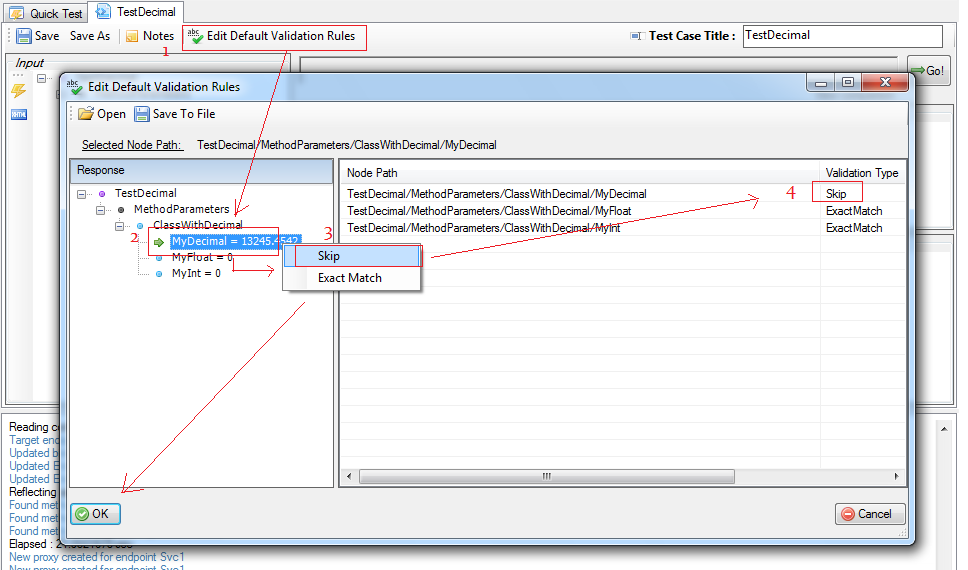
- As the name implies, fields marked with "Skip" are skipped during validation.