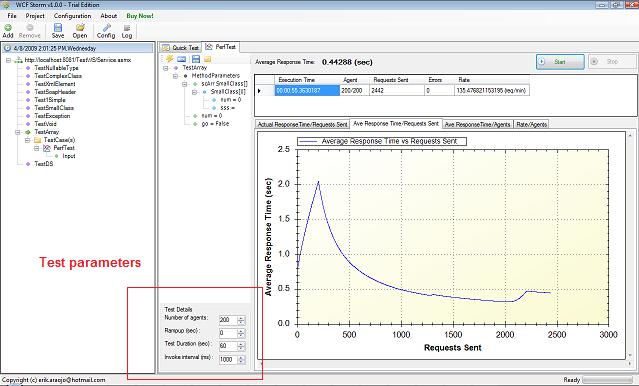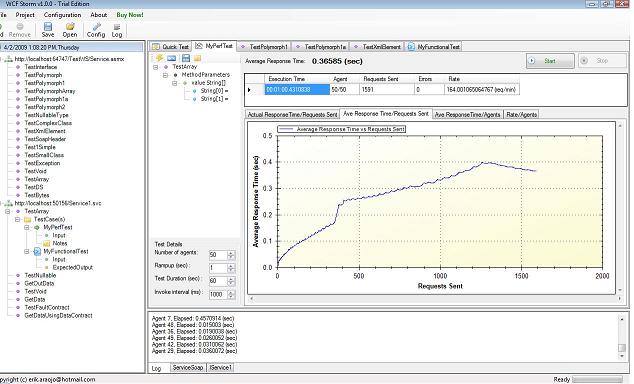If you're not yet familiar on how to add a service and invoke a method, please see Getting Started
The video below shows the steps on how to create and run performance test cases. When a performance test case is executed, WCFStorm captures the responses and displays a graph in real-time the actual and average response times as well the rate at which the service is responding the method invocations.
The following are the performance test parameters
- Number of agents
- This is the number of background workers that will repeatedly invoke the service method until the test is stopped or the test duration has completed.
- Rampup
- This is the interval in seconds at which the agents are created. For example, if the rampup value is "1", every second, WCFStorm will create an agent until it has reached the specified number of agents
- Test duration
- This is the test duration in seconds
- Invoke interval
- This is the interval in milliseconds at which an agent repeatedly invokes a service method
Sample Perf Test setup
- Constant Load
- This can be achieved by setting the "Rampup" value to zero
- Incrementing number of users
- Set "Rampup" and "Number of Agents" to a non-zero value.
Some screenshots