In order for WCFStorm to invoke a service having a netTcp endpoint, the service must be configured to expose the WSDL via http. A sample config for the WCF service will be,
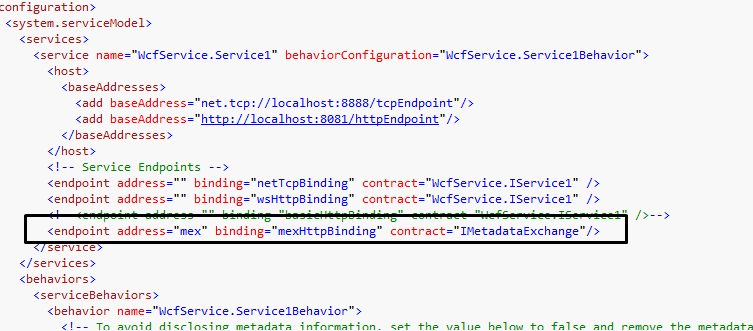
In above configuration, the service is using 3 bindings. mexHttpBindings is used to expose the WSDL, while netTcpBinding and wsHttpBinding are for the actual methods calls. To test the serivice using WCFStorm, use the mexHttpBinding url to add the service.
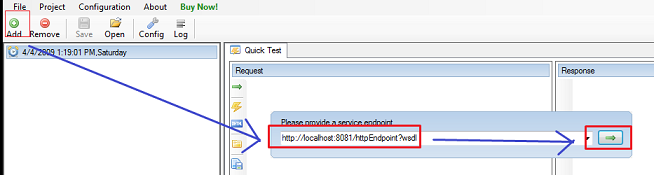

As can be seen from the log, the tool detected both the netTcpBinding and WsHttpBindings. If we select a method and invoke it ( (please see getting started on the steps to invoke a method) , the tool will select the endpoint that was declared first (which is NetTcpBinding). If you'd like to use the other endoint, wsHttpBinding, right-click the service and select "ModifyEndpoint"
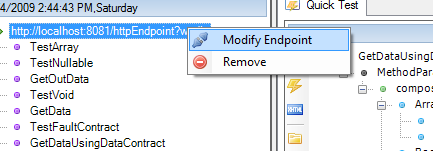
This will bring up a form which lets you choose the binding that you'd like to use. Click on the dropdown to select a new binding. You can also specify a new endpoint address in this form.
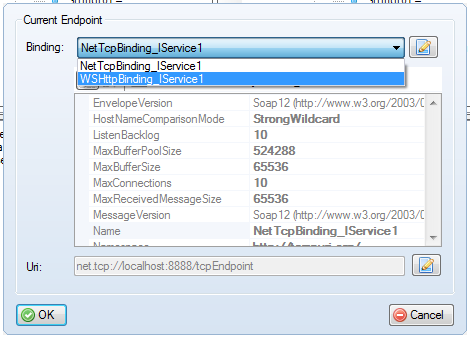
Click OK to use the selected binding. This will trigger WCFStorm to regenerate a proxy class that uses the new binding. All subsequent method invocations will now use the new proxy (and hence the new binding).