HTTP request headers can be setup globally i.e. all requests to all rest services will have use the global headers, by followin the steps below.
Steps to setup global HTTP request headers
- Click on Global Settings. This will open up the global settings window.
- In the letf-side panel of the global settings window, select on Request Parameters
- Enter the headers. You can enter the headers using the dropdowns and clicking the (+) button, or you can manually enter the header into the text box.
- Click Save. When you're done close the window.
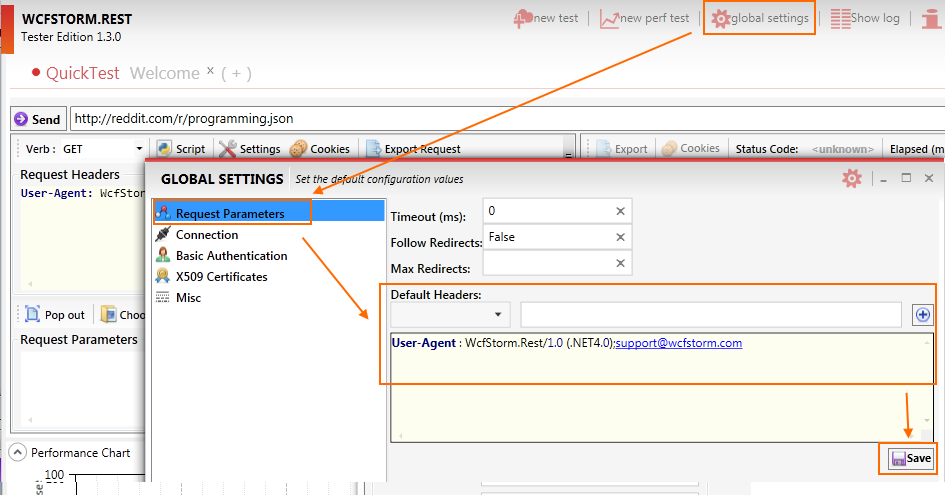
(Click to enlarge)