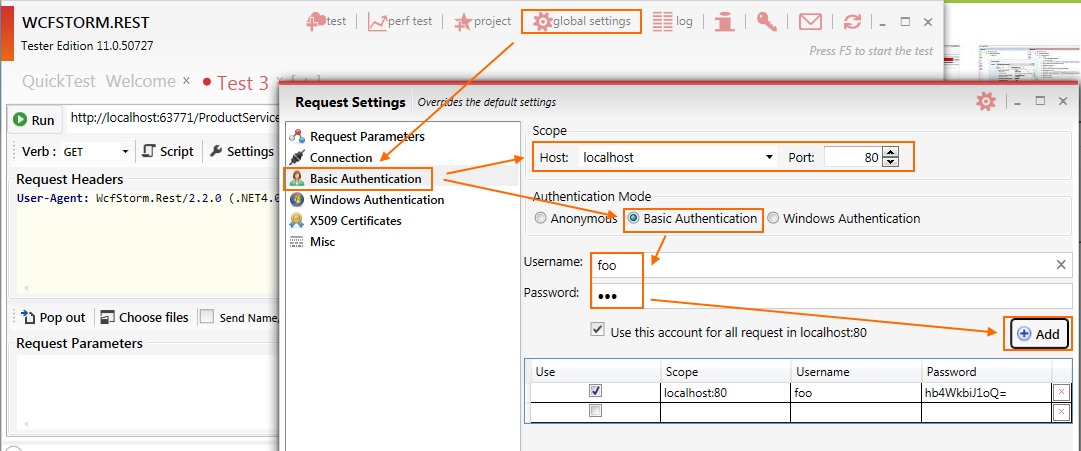Steps to setup Basic Authentication for a REST Service
- Open a new test tab
- Enter the URL in the textbox
- Click on Settings. This will bring up a window to configure the request settings
- Click on Basic Authentication
- Select Basic Authentication radio button
- Enter the username and password
- Click Add button.
The screenshot below shows steps 3 - 6.
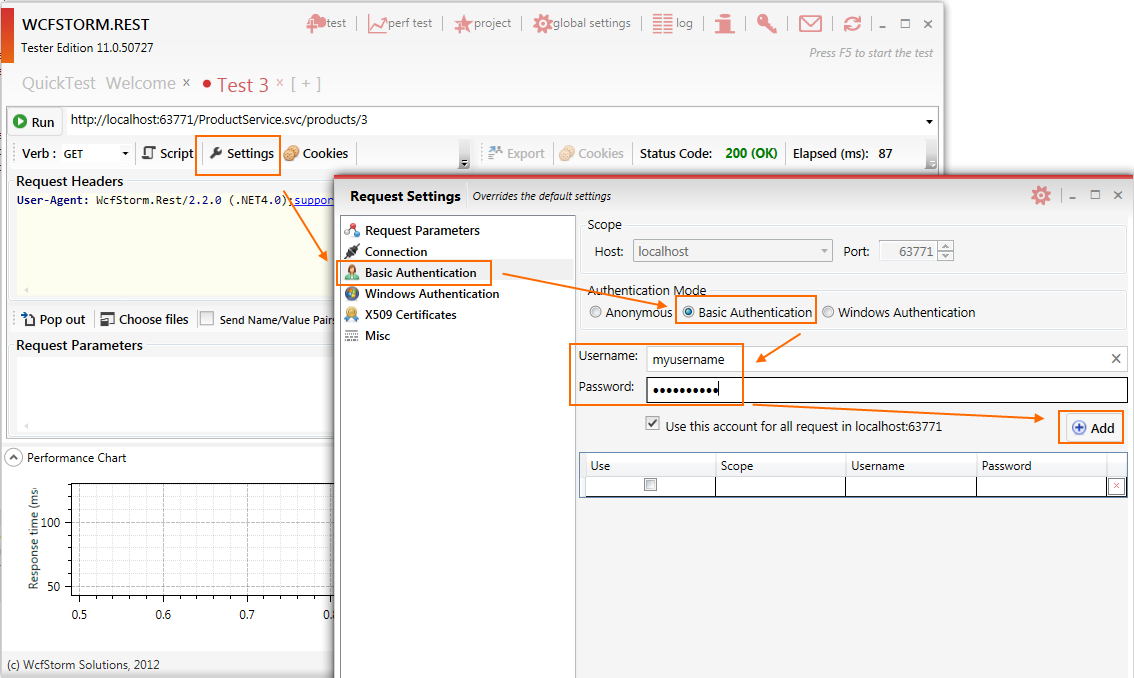
Steps to setup Basic Authentication (Globally)
- Click on Global Settings (upper right hand corner)
- Click on Basic Authentication
- Enter Host and Port. The username/password account that will be added will be used for this Host:Port combination.
- Select Basic Authentication radio button
- Enter the username and password
- Click Add button.