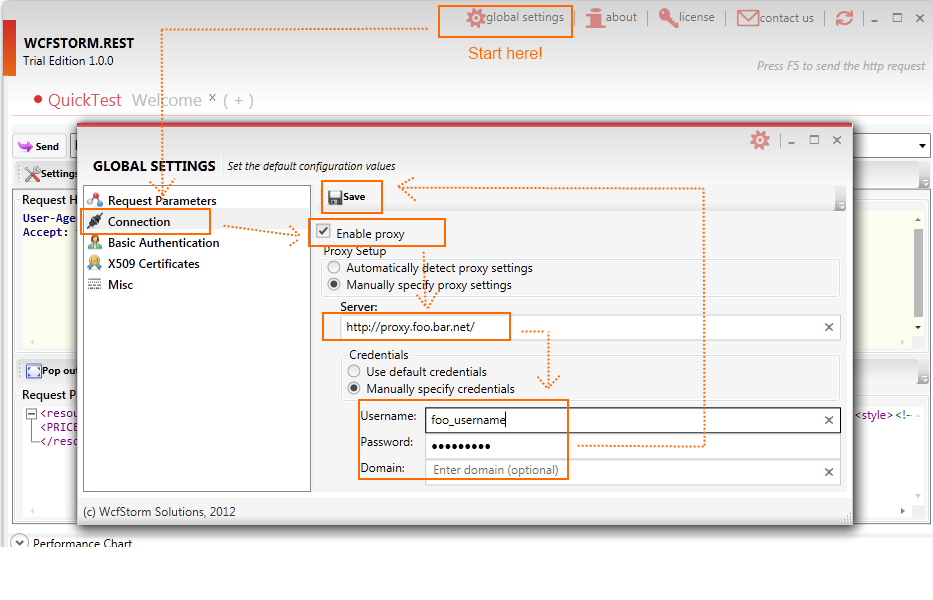If you'd like to test a REST service located somewhere on the internet but your sitting behind a proxy (a common setup in many companies), you should configure WCFStorm.REST to connect via the web proxy. To do this please follow the steps below.
How to connect via a web proxy
- Run WcfStorm.Rest.exe
- Click on "global settings" button (found in the top menu and in the welcome screen)
- In the Global Settings window, click on "Connection"
- Enter the proxy details (please see screenshot below).
- (DONT FORGET TO) Click Save