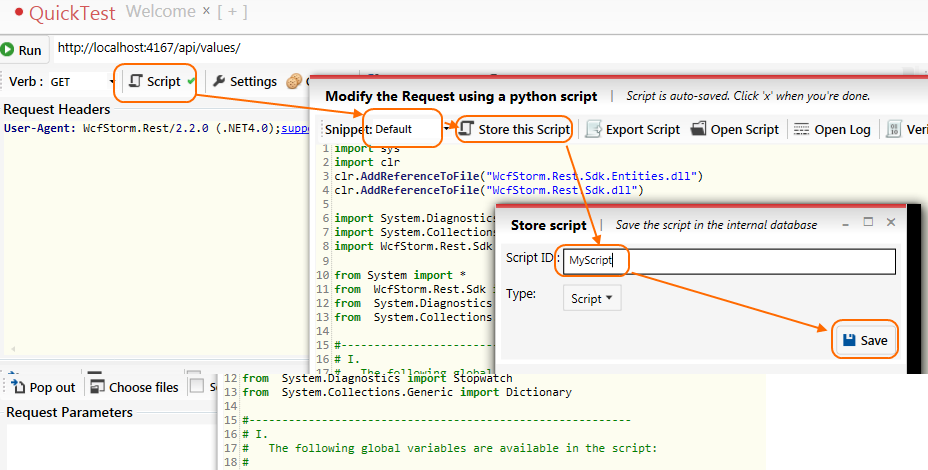Note: Scripting support is available beginning from version 2.2
QuickStart Guide
- Run WcfStorm.Rest.exe
- Select the QuickTest tab (or click on "test" from the Welcome tab)
- Click on the script button to open the Script Editor
- In the script editor, select "Default" from the dropdown to open the sample script.
- Make changes to the script as necessary.
- Click on "Store this script"
- Click Save